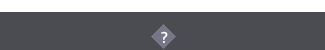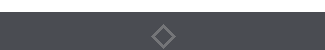DEVELOPMENT
You can take part in developing Superglue software. Go here to see the code.

Learn more about how the Superglue personal server and in-browser authoring tool works. Try it at Superglue demo page!


Authoring Tool
The Superglue authoring tool is a WYSIWYG editor. It allows to create and edit your web pages directly in the browser, and save them to your Superglue personal server.
Advantage:
The advantage of this is: what-you-see-is-what-you-get. This mode is like live editing, as what you create in the moment, is what appears on the page. Once you hit save the page is immediately published. Another key advantage is that you do not need to worry about coding as our graphical interface will assist you in designing the page you want.
How does it work?
- The authoring tool is a browser add-on or browser app.
- To get this add-on you can download it from your personal server. Currently we support Firefox/Chromium/Chrome browsers.
- Once you have installed the extension in your browser (it will appear as the diamond Superglue symbol) you can now edit or add to the content you have stored on your Superglue server.
- This is done by loading your web page and breaking it into editable parts, which you can edit and save immediately.

Personal Server
Our personal server is an off-the-shelf networked device, which you
can either:
The Superglue firmware transforms the device into a personal web hosting platform. In the future we are also planning to add further functionality, which would allow independent and self-hosted applications to exist.
can either:
- Buy with the preload Superglue firmware on it, or
- You can install the firmware yourself.
The Superglue firmware transforms the device into a personal web hosting platform. In the future we are also planning to add further functionality, which would allow independent and self-hosted applications to exist.
Advantage:
With the Superglue personal server you become more self-reliant as you can now host your own websites. In that way, you avoid the extra costs, which some commercial companies charge, and your personal data is not stored in central databases, where your data can be exploited.
How does it work?
- Buy a compatible network device from a shop
- Upload the Superglue firmware (aka our micro operating system), this turns your networked device into a personal server
- Once your personal server is configured, it hooks up to your home Internet connection
- Along with networked device you will also need a usb storage device (usb stick, hard drive etc) so that you can store your content and websites
- Now you have all the components installed you are ready to create and edit the content, which you will store on your mini server


Making your website
The Superglue web authoring tool allows you to edit web pages by manipulating creating and manipulating objects in the web browser.
Advantage
The advantage of this is what-you-see-is-what-you-get. This mode is like live editing, as what you create in the moment, is what appears on the page. In this way the editing and viewing mode are the same. Once you hit save the page is immediately published.
How does it work?
- Click on the Superglue diamond symbol in your browser window to switch to authoring mode.
- Create an element on the page by pressing the mouse button and dragging your cursor over the page.
- An empty box with a menu appears on the page and you can decide if you want to fill it with text, image or video.
- You can easily edit, move or link all objects (texts, images, videos) on the page. Just click on the object and select an action in the menu that appears.
- You can change fonts, resize the object, create a background, create a border, change colour or layering – anything you need.

Superglue is developed by Danja Vasiliev, Joscha Jaeger, Michael Zeder
in collaboration with Teresa Dillon, VERBALVISUAL and zerbamine
Facilitated by: WORM
Supported by: Greenhost
Funded by: European Commission, LGRU, Stimuleringsfonds Creative Industrie and WORM
in collaboration with Teresa Dillon, VERBALVISUAL and zerbamine
Facilitated by: WORM
Supported by: Greenhost
Funded by: European Commission, LGRU, Stimuleringsfonds Creative Industrie and WORM
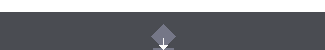
INSTRUCTIONS
Superglue team is working on the next generation of Superglue. We will be back with new documentation.