There are currently two options for getting Superglue:




Sorry, we are out of stock.
We are planning to launch the second generation of Superglue soon.

Superglue is developed by Danja Vasiliev, Joscha Jaeger, Michael Zeder
in collaboration with Teresa Dillon, VERBALVISUAL and zerbamine
Facilitated by: WORM
Supported by: Greenhost
Funded by: European Commission, LGRU, Stimuleringsfonds Creative Industrie and WORM
in collaboration with Teresa Dillon, VERBALVISUAL and zerbamine
Facilitated by: WORM
Supported by: Greenhost
Funded by: European Commission, LGRU, Stimuleringsfonds Creative Industrie and WORM
Get your compatible device and install Superglue yourself.
WHAT IS NEEDED TO RUN SUPERGLUE YOURSELF?
- Currently, we support two home routers, D-Link DIR-505 and TP-LINK TL-WR710N.
- Next you should buy a USB stick to hold your data.
- Log into the admin page of your home router and update the firmware.
- After rebooting, connect to the new Superglue WiFi network and go to http://192.168.1.1
- Follow the configuration instructions.
- As of today, you have to manually configure your actual internet gateway device, to forward port 80 (http) to the local IP of your Superglue device, and configure its DynamicDNS, to update your domainname to your home's current IP address.
This last step requires some knowledge, you can find it on the internet, but the next generation of Superglue will simplify the process a lot.



